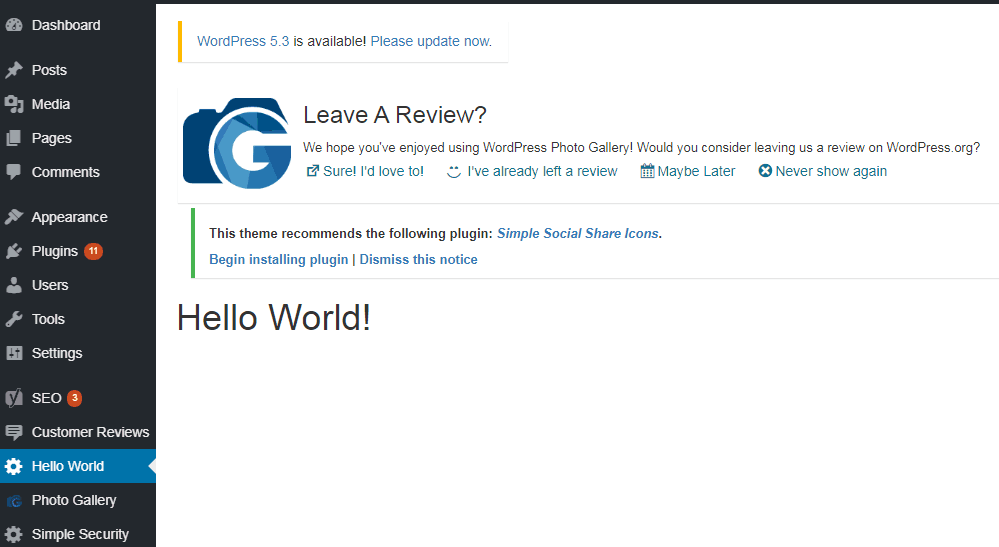In my post here, I had shown you how to create a plugin from existing code. In this post, I will show how to create a basic ‘Hello World’ wordpress plugin from scratch.
First of all, create a ‘hello-world’ folder in your plugins subfolder under the wp-content folder of your wordpress installation.
Then, create a blank file in the ‘hello-world’ folder and name it ‘index.php’.
After that, open your index.php file and put the following code in it:
<?php /* Plugin Name: Hello World Plugin Plugin URI: http://myexamplesite.com/hello-world Description: A simple WordPress Hello World plugin Version: 1.0 Author: Author Name Author URI: http://myownsite.com License: GPL2 */ ?>
This will create a descriptive header in the listing of plugins under the plugins section in wp-admin.
Now create a simple hello_world function in the example index.php page like so:
<?php
function hello_world()
{
echo "<h1>Hello World!</h1>";
}
?>But this function needs to be called somewhere to get its output.
To get the output, we need to add the following code to our index.php file.
<?php
function hello_world_callback()
{
add_menu_page("Hello World", "Hello World", "administrator", "hello-world", "hello_world");
}
add_action("admin_menu", "hello_world_callback");
?>The add_action function hooks into ‘admin_menu’ to create a link to the plugin in the admin sidebar on the left of your dashboard. On clicking this link, the ‘hello_world’ function is called and the output is displayed on that page.
We will get the output in wp-admin under the “Hello World” tab once we activate the plugin.
So the complete code that needs to be there in the index.php is the following:
<?php
/*
Plugin Name: Hello World Plugin
Plugin URI: http://myexamplesite.com/hello-world
Description: A simple WordPress Hello World plugin
Version: 1.0
Author: Author Name
Author URI: http://myownsite.com
License: GPL2
*/
function hello_world()
{
echo "<h1>Hello World!</h1>";
}
function hello_world_callback() {
add_menu_page("Hello World", "Hello World", "administrator", "hello-world", "hello_world");
}
add_action("admin_menu", "hello_world_callback");
?>
The video above shows the installation and working of the plugin.
Click the following link for a more detailed tutorial.