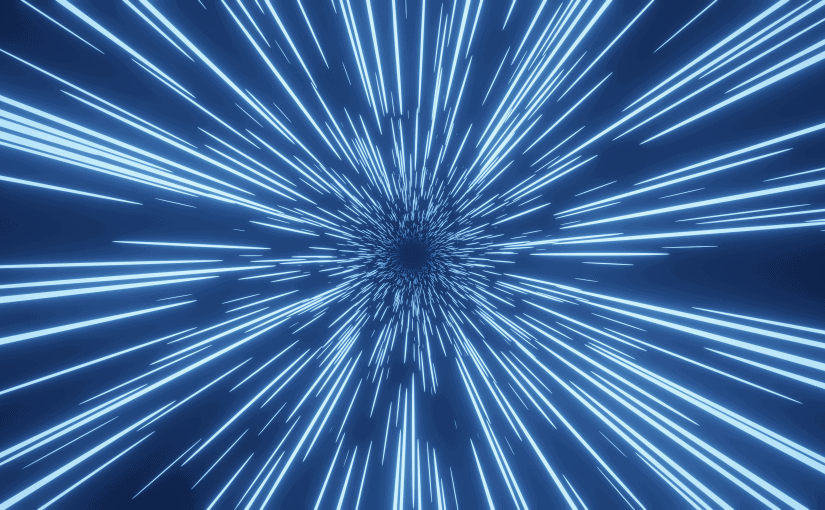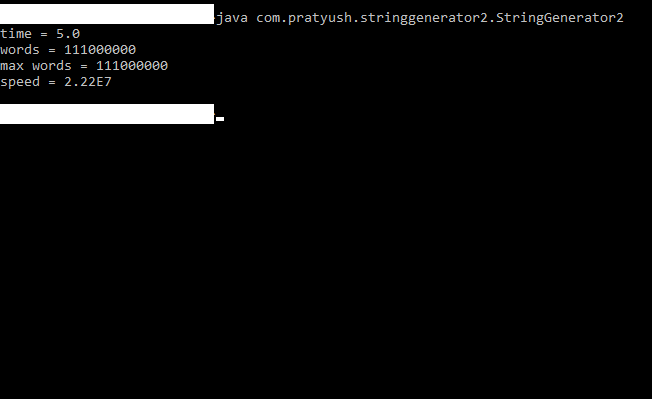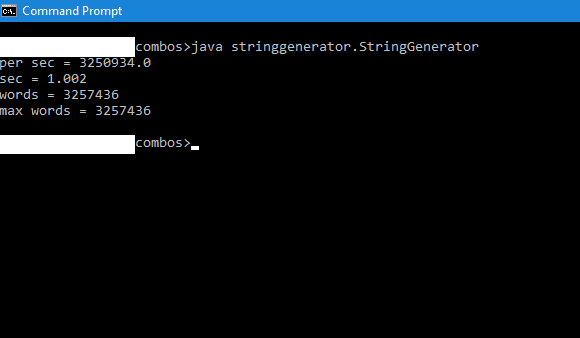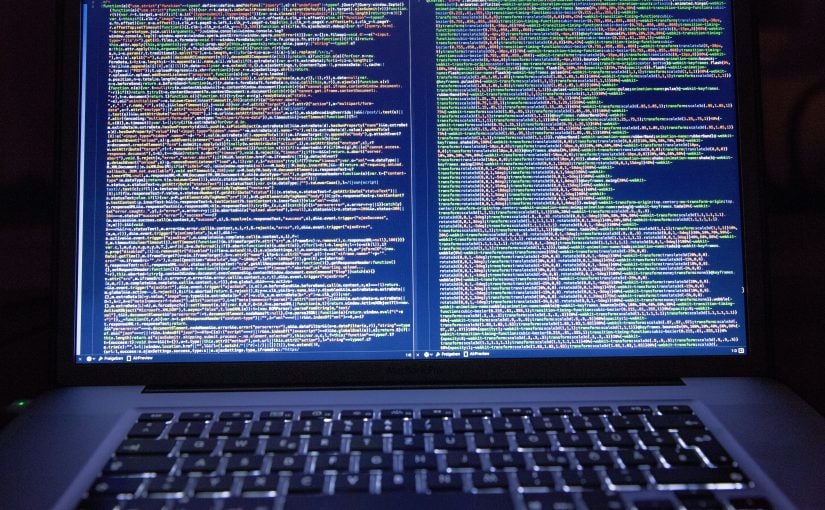Long distance space travel is the stuff of science fiction. Cosmonauts strap themselves into cryogenic hyper-sleep pods while androids with artificial intelligence pilot the ship to exoplanets several light years away. The cosmonauts remain in suspended animation until they reach a predetermined point on their route. The exoplanets themselves have been found to be habitable for humans, of course, and the space ships travel at speeds comparable to the speed of light. Then, one fine day, mankind blasts off into space to embrace its future as a multi-planetary species, leaving a barren and desolate Earth behind. But, can mankind really bet its future on this kind of interplanetary or intergalactic travel?
In reality, modest beginnings have been made with both private enterprises and national governments working towards setting up bases on the moon as well as nearby planets like Mars. Elon Musk’s Space X is one of the notable private enterprises planning to colonize Mars (1). Governments planning to set up bases on the moon are those of USA, Russia and China, as well as governments of some European nations (2). These activities are supposed to be a stepping stone to venturing deeper into outer space.
The feasibility of long distance or intergalactic space travel hinges on a number of factors:
Finding habitable exoplanets
Habitable exoplanets are rocky planets orbiting stars outside our solar system, at a distance suitable to remain at an atmosphere that makes it possible for chemicals like liquid water to exist. The region at this distance around the star is called the habitable zone. (3)
Such chemicals are essential to sustain human life. So far, thousands of exoplanets have been discovered by NASA. The size of the exoplanet can also be measured based on how much it dims the brightness of the star when passing or transiting in front of it from our point of view. (3)
It is now known that exoplanets are fairly common in the universe. However, they must be at a suitable distance from Earth for mankind’s ability to reach in order to colonize it. The reason is that even if the exoplanet is a hundred light years away, then assuming that our spaceship travels near the speed of light, it will still take a hundred years to get there. Most cosmonauts will not live beyond that time span! As for children to be born in space, that is a huge leap into the unknown, to say the least.
Invention of travel at nearly the speed of light – wormholes, space warps, etc
The nearest earth-like exoplanet, Proxima Centauri b, is 4.25 light years away. A conventional space craft will take hundreds of thousands of years to get there, at a conservative estimate! Four and a quarter years is a far more feasible time frame, which means that our ship needs to travel at a speed really close to that of light.
According to Marc Millis, a former NASA propulsion scientist, it would take a billion billion Joules of energy, a little bit less than all the energy consumed by the entire world in one year, to get a spacecraft carrying 500 people from Earth to Alpha Centauri, the planetary system closest to our solar system, in 75 years! Obviously, we need a very powerful source of energy, something yielding a huge amount of energy per unit weight. The actual technology required is at least 200 years away according to Dr. Marc. (4)
What about speeds of light or greater? According to Albert Einstein’s theory of Special Relativity, an object travelling at the speed of light or more will have infinite mass because of the equation E = mc2 , where E is the energy of the object, m is the mass and c is the speed of light. This equation talks about the energy-mass equivalence whereby an object will have an increase in mass as a result of its motion. Energy and mass are essentially the same entity and can be converted to one another.
One might say that Einstein said nothing about tachyons which are already travelling at speeds greater than or equal to that of light. But common sense tells us that human beings and their spacecraft are not tachyons!
There is no feasible technology to enable travel at the speed of light, let alone speeds more than that of light. In the light of recent developments, however, a few exotic ideas are being considered. These are wormholes and space warps. (5) (6). The idea of photons propelling rockets has also been bandied about.
The proof of principle for faster-than-light (FTL) space warp propulsion was published decades ago in a 1994 paper by physicist Miguel Alcubierre. Conventional advanced propulsion technologies are limited to speeds below the speed of light. Even speeds slightly less than that of light will take centuries of research to attain. Using an FTL space warp will drastically reduce the time and distances of interstellar flight, according to astrophysicist Eric Davis, a leader in FTL.
In current FTL theories, it’s not the ship but space that moves! We know that space is flexible. Space has been expanding steadily since the Big Bang. If we distort the space around the ship instead of accelerating the ship itself, a warp drive would not break Einstein’s special relativity rules. The ship itself doesn’t need to go faster than light with respect to the space immediately around it, thus remaining within the ambit of Einstein’s theory of relativity.
In a warp drive, space in front of the vessel is contracted while space behind it is expanded, propelling it forward and eventually bringing the vessel to its destination. In wormholes, the ship (or perhaps an exterior mechanism) would create a tunnel through space-time, with a targeted entrance and exit. The ship would enter the wormhole at sub-light speeds and reappear in a different location many light-years away.
According to Davis, a wormhole entrance is a sphere that contains the mirror image of a whole other universe or remote region within our universe, which is incredibly shrunken and distorted.
How can we create these space-time distortions that will allow vessels to travel faster than light? Several research scientists are currently studying the feasibility of a warp drive (and EMdrive and a number of other modes of faster than light travel).
It’s believed, and certain preliminary experiments seem to confirm, that producing predetermined amounts of “negative energy” would achieve the desired effect. Negative energy has been produced in a lab via the “Casimir effect”. This phenomenon is based on the idea that vacuum, contrary to its portrayal in classical physics, isn’t empty. According to quantum theory, a region of vacuum is actually full of electromagnetic fluctuations. Distorting these fluctuations can create negative energy.
According to Caltech physicist Sean Carroll “In short, it requires negative energy densities, which can’t be strictly disproven but are probably unrealistic; the total amount of energy is likely to be equivalent to the mass-energy of an astrophysical body; and the gravitational fields produced would likely rip any ship to shreds. My personal estimate of the likelihood we will ever be able to build a ‘warp drive’ is much less than 1%. And the chances it will happen in the next hundred years I would put at less than 0.01%.”
Engineers have yet to come up with a technique to create a traversable wormhole with a targeted entrance and exit or distort space as envisioned in the concept of a warp drive.
Moreover, most scientists think that such forms of space travel simply aren’t viable, thanks to the fundamental physics of our universe. Dr. Alcubierre himself listed a number of concerns, starting with the vast amounts of exotic matter that would be needed. The warp drive is impossible on this ground alone, in his opinion. “At speeds higher than the speed of light, the front of the warp bubble cannot be reached by any signal from within the ship,” he emphasized. “This does not just mean we can’t turn it off; it is much worse. It means we can’t even turn it on in the first place.”
Obviously, warping space requires a lot of mass and energy, and ensuring that the space where you are located isn’t warped is very difficult to say the least. Indeed, the proposition was mostly just an experiment when it was first proposed – not something Alcubierre thought was actually viable technology.
Therefore, the concepts of warp drives and wormholes remain in the realm of fiction.
Invention of hyper-sleep
Hyper sleep or cryosleep is a state of suspended animation in which human metabolism slows down to a negligibly low rate. When a human being is brought out of this state, all bodily functions begin to work like normal. What is the current state of research in this field?
In Prometheus, the prequel to Ridley Scott’s 1979 film Alien, long space voyages are accomplished by putting the travelers to sleep in pods for two years, only waking them when they reach their destination. The aging process itself has been interrupted to allow humans to undertake multiple long trips to the stars. When Alien was released, hyper-sleep was pure science fiction, but work in a laboratory in Seattle, Washington seems to have brought hyper-sleep a step closer to reality. (7).
Mark Roth of the Fred Hutchinson Cancer Research Center has been publishing papers documenting his research on, in his words, keeping living creatures alive for increasingly long periods of time since 2001. First, he took fifty zebra-fish embryos and deprived them of oxygen, slowing down their movement and development for twenty-four hours. Then the embryos were exposed to a normal environment and raised as sexually mature adults. More complex creatures will die if deprived of oxygen. Roth undertook a journey of discovery to find out whether it is possible to de-animate mammals and eventually people.
However, Mark Roth’s research was not about de-animating people to help them undertake long voyages to the stars. Mark Roth wanted to use suspended animation to help people out when in trauma, so they could then be transported to the best place for treatment without suffering the problems of delay they would otherwise experience. Roth started looking for a way to reduce the human metabolic rate, against received wisdom. He searched for a chemical that would facilitate the survival of people and species through extreme cold and lack of resources without lasting ill-effects. After many failures, he came across hydrogen sulfide, a gas which is used in chemical warfare despite the fact that the human body produces it, the highest concentration being located in the human brain. In chemical accidents, it’s known that if you breathe too much of it you collapse to the ground, you appear dead, but then if you’re brought out into normal air you can be re-animated without harm, if done quickly enough. Trials on yeast, nematode worms, and non-hibernating mice were successful. However, the metabolic rate reducing effects of hydrogen sulfide inhalation seem to be inversely related to body size.
For example, the rate of metabolic depression in rats was several times lower than that in mice.
Also, the same study on swine and sheep could not confirm significant reduction in metabolic rate, oxygen uptake, etc (8). Finally, in human volunteers, inhalation of hydrogen sulfide during exercise decreased oxygen uptake. However, this was referred to as a toxic effect on aerobic capacity rather than a regulatory effect on metabolism. It was doubtful whether the “suspended animation” observed in mice could be transferred to humans in a clinical setting.
Another alternative is cryogenic sleep. Bodies are preserved through the process of vitrification. An antifreeze agent is added, which will replace water in the cells. The tissue is then cooled to -220 Fahrenheit, but instead of crystallizing into ice, the chemicals clump together and become solid, like glass. The new glass form prevents the cells from bursting and, theoretically, holds them in stasis forever. But the problem is that scientists are yet to come up with a way to thaw or rewarm human tissue back to life. So far, only 50 ml of tissue has been brought back to normal conditions. (9).
In some cases, it’s preferable to just cool a system down to slow down all the functions of metabolism and essentially slow down aging. In other words, it’s not the long distance voyages but the journey to nearby planet Mars that is within reach through stasis similar to what some animal species on earth do already. These species include bears and ground squirrels.
Bottom-line is that research in suspended animation and cryogenic sleep have yet to make enough progress to make the possibility of sleeping through space voyages of extended duration a reality.
Increasing the human lifespan
One of the ways for human beings to survive long duration space trips is to somehow lengthen the human lifespan. Currently, the maximum age anyone has lived up to is about 119 years (10). Assuming that a person can be put into service as a crew member at the age of 18 and can serve till 90 years, we can easily calculate that a crew member can put in 72 years of service. Also, it is not sufficient for a crew member to serve on board the ship. A base has to be set up on reaching the destination planet. An optimum number of crew members must be maintained in various departments. Different individuals will have aptitude in different areas of expertise, not necessarily the required area of expertise. Therefore, it might be necessary to find a way to lengthen the lifespan of human beings.
Many researchers have been working to answer the question: “Can we live longer but stay younger?” Research on aging has been carried out mostly on nematode worms (11), (12) and mice, which are nowhere nearly as complex as humans. Doubling of lifespans of mice is not that impressive.
Many researchers are now inclined to think the problem is “epigenetic”. In other words, there is a problem of reading the genetic code in cells, like problems in reading a compact disc over time. Harvard molecular biologist George Church observed that it is possible to make aging cells repair themselves. David Sinclair, a Harvard geneticist, is a champion of the “hormesis” approach or inducing metabolic stress by intense short-duration exercise or intermittent fasting.
Anti-aging research seems to be proceeding along two fronts: dietary supplements and genetic engineering. The supplements are supposed to activate the right proteins in our cells. Genetic engineering, on the other hand, involves adding or otherwise manipulating genes in a population of animals. In mice, this can be done by reorganizing the genome in the embryo and using it to breed a genetically altered variant. Genetically altered mice that are known to create more of a single protein, sirtuin 6, have been known to live longer. However, this is not accepted as an indication of increased longevity. It is merely equalizing the lifespans of male and female mice.
Researchers are now working on dogs having an average lifespan of a decade or more.
There are problems with this work, even though the lifespans of the test subjects are higher. There are surprisingly few biomarkers of increased longevity. How does one know if the test subjects live longer except by waiting for decades to see when they die? Ideally, we need something like a chemical signature in a blood test that correlates with an individual’s lifespan.
Scientists are optimistic about genetic engineering since they have already managed to make aging embryonic stem cells become young again by reprogramming them. This has doubled the lifespan of mice in the lab. We have yet to see such results in experiments on dogs. Human beings are a long shot.
Feasibility of space travel for extended periods of time, effect on human gene activity.
Scientsists have believed that space travel for extended periods of time can harm the human body and possibly even damage human DNA. The latest report by NASA seems to have broken down the old age thought that long hours of space travel is hazardous to the human body. (13) New results from the NASA “Twins Study” have shown that there are no major warning signs and little reason to think that humans cannot survive a two-and-a-half-year round-trip journey to Mars. Christopher Mason, Associate Professor at Weill Cornell Medicine said “the body has extraordinary plasticity and adaptation to being in zero gravity, at least for a year”.
But, what is this much hyped “Twins Study” conducted by NASA? As part of the Twins Study, NASA astronaut Scott Kelly spent nearly a year in space while his identical twin, Mark remained as a control subject on Earth. By means of this experiment, NASA wanted to look at the effects of space travel on the human body.
The study was a first of its kind effort to compare the molecular profiles of identical twins, one in outer space and the other on Earth. It seems that spending nearly a year in space, triggered Scott’s immune system response, so that more activity was observed at the cellular level in Scott’s body as compared to Mark’s body. It also changed the activity of some of Scott’s genes.
Craig Kundrot, Director of NASA’s space life and physical sciences division, emphasized that so far, the space agency’s research found nothing that would make a Mars mission impossible.
However, a Mars mission would expose astronauts to higher levels of radiation than what is permissible under the current guidelines. Radiation alone is sufficient to damage a human being’s body at the cellular level. Also, the duration parameter of the Twins Study was one year, less than half of what it would take for a Mars mission. So, once again, current research should be regarded with cautious optimism.
Physiological effects of long period travel in micro-gravity
The pull of gravity tells the human body to maintain muscle tone and bone density. According to NASA studies, micro gravity implies that this signal is no longer there. (14) Therefore, muscles begin to atrophy and so do bones. Muscles atrophy as quickly as 5% a week and bones at the rate of about 1% a month. Muscles used to support the body against gravity, such as those in the calves and spine, can lose as much as 20 % of their mass. Blood is affected too. On Earth, blood pools in the feet, resulting in a pressure of about 200 mm of Hg (mercury). In the absence of gravity, the gradient of blood pressure is absent. Blood pressure equalizes throughout the body. Astronauts look odd in these conditions. Their faces, filled with fluid, puff up and their legs become thin. Higher blood pressure in the head gives an alarm signal which reduces blood volume. The heart atrophies because there is less blood to pump.
This atrophication of the human body doesn’t matter as long as the astronauts are in the spaceship. But, what happens when they land on an exoplanet? They need to be able to help themselves, because no one will be around to help them. So, what is the solution? Exercise is the key. Devices that simulate resistance and gravity on the human body need to be created and used.
One promising device is called the Lower Body Negative Pressure device (LBNP) which simulates gravity by applying negative pressure on the lower body. It uses the suction of an ordinary vacuum cleaner. It reduces much of the loss of cardiovascular function of muscle and some indices of bone loss as well. It also restores the blood pressure gradient and increases blood pressure to the legs. Therefore, we have the means to mitigate the harmful effects of microgravity resulting from travel in outer space to some extent.
Psychological effects of long period travel and isolation
Viewing the Earth from space can be spectacular and can even be a spiritual experience. On the other hand, space travel for extended periods of time, are bound to have psychological implications because of the change in physical and social environment. It is important to understand the psychological and sociological effects of spaceflight before any long distance expeditions to the stars can be undertaken. (15), (16), (17) This is because the success of any space mission depends on the astronauts functioning together as a cohesive team. Any friction or conflict can jeopardize the entire mission because the success of the mission depends on cooperation among the team members. Crew members are likely to be chosen carefully, screening them for psychiatric conditions beforehand and assessing their personalities.
However, it has been found that the human brain works differently in micro gravity, perhaps because of the alteration of blood supply to the brain, thus affecting the efficiency with which oxygen is supplied to the brain. Working for prolonged periods in outer space is like being isolated and confined to a tin can, away from friends and family, away from the familiar daily sensations like the ground under your feet and the smell of fresh grass. Prolonged isolation and confinement are stressors which are persistent and pose a significant mental health hazard.
There is also the problem of cultural and language diversity in space missions conducted jointly by different nations. Differing work culture and management styles are also a factor.
There have been incidents in the past in space missions where space crew members reported hallucinations, both visual and olfactory sensations. When the brains of astronauts are affected, so is their decision-making and other cognitive abilities, which will be dangerous to the integrity of long distance missions where there is no real-time contact with mission control on the ground.
Needs and supplies for extended spaceflight.
During extended periods of space travel, spaceships will have food and water supplies.
However, there must be a mechanism of replenishing reserves of both food and water. This can only be possible through agriculture because of the impracticality of resupplying interplanetary missions, both in terms of cost and weight of the shipments. A farm in space will help create a sustainable environment by recycling waste water, faeces and by generating oxygen which will continuously purify the air. (18) A space farm can turn a spaceship into an artificial ecosystem having both a hydrological cycle and nutrient recycling.
However there are technical challenges in this kind of agriculture. Plants grown onboard a spaceship experience higher radiation, lower gravity and lower pressure. Directional light compensates for the microgravity somewhat. Higher radiation for one, damages the DNA of plants. It could also reduce their nutritive value.
Food can lose its nutritive value significantly even when it is stored for a year or so. Long missions can severely deplete the nutritive value of food stored for that long. Once the crew lands on their exoplanet, agriculture will be a labor-intensive activity for the first colonists.
The crew will be a fixed number to begin with. However, death and senescence will deplete man power. The number of crew members can only be maintained through periodic replenishment through the birth of children. Obviously, we need to figure out a way of producing children both onboard their ship and on the exoplanet the crew intends to colonize. We need physically and mentally healthy individuals.
Conclusion
Although some research has been done, it is still too early to conclude that we will be able to colonize exoplanets. Many of the areas of research have yet to provide promising results when subjects were changed from lab animals to humans. Some people might argue that it is still too early to take a call; that we have a lot of time. This optimism can accelerate the ecological decline of our world due to reckless behavior of people, thus reducing the time we have in hand. Reaching the conclusion that we can colonize exoplanets, might make people even more irresponsible.
Some areas of research may hit unsurmountable roadblocks because of the laws of the natural world, the universe itself. We can’t count on our scientists to solve every research problem in the world. Hence, we should treat research findings with cautious optimism and make sure that we are able to live on Earth as long as humanly possible, with space colonization as a backup plan.
References:
1. https://www.businessinsider.in/This-speculative-SpaceX-timeline-reveals-roughly-when-where-and-how-Elon-Musk-plans-to-colonize-Mars/2022-2023-Land-the-first-Big-Falcon-Spaceship-on-Mars/slideshow/66206786.cms
2. https://www.theguardian.com/science/2019/jan/21/china-steps-up-bid-to-win-the-lunar-space-race
3. https://spaceplace.nasa.gov/all-about-exoplanets/en/
4. https://www.popsci.com/science/article/2011-01/interstellar-travel-wont-be-possible-least-200-years-according-new-calculations
5. https://www.space.com/21721-warp-drives-wormholes-ftl.html
6. https://dailygalaxy.com/2018/09/nasa-faster-than-speed-of-light-space-travel-will-warp-bubbles-enable-dreams-of-interstellar-voyages/
7. https://www.telegraph.co.uk/technology/news/9319883/Prometheus-Alien-and-the-science-of-hypersleep.html
8. https://www.ncbi.nlm.nih.gov/pmc/articles/PMC4060059/
9. https://www.inverse.com/article/31267-cryogenic-sleep-hibernation-space-travel
10. https://en.wikipedia.org/wiki/List_of_the_verified_oldest_people
11. https://www.fightaging.org/
12. https://medicalxpress.com/news/2019-02-fountain-youth-pill-youre-mouse.html
13. https://www.indiatoday.in/science/story/long-term-space-flight-travel-has-no-effect-on-human-health-nasa-1458178-2019-02-17
14. https://science.nasa.gov/science-news/science-at-nasa/2001/ast02aug_1
15. https://en.wikipedia.org/wiki/
Psychological_and_sociological_effects_of_spaceflight
16. https://www.nasa.gov/feature/conquering-the-challenge-of-isolation-in-space-nasa-s-human-research-program-director
17. https://www.theguardian.com/science/2014/oct/05/hallucinations-isolation-astronauts-mental-health-space-missions
18. https://en.wikipedia.org/wiki/Space_farming
 Hi guys!
Hi guys!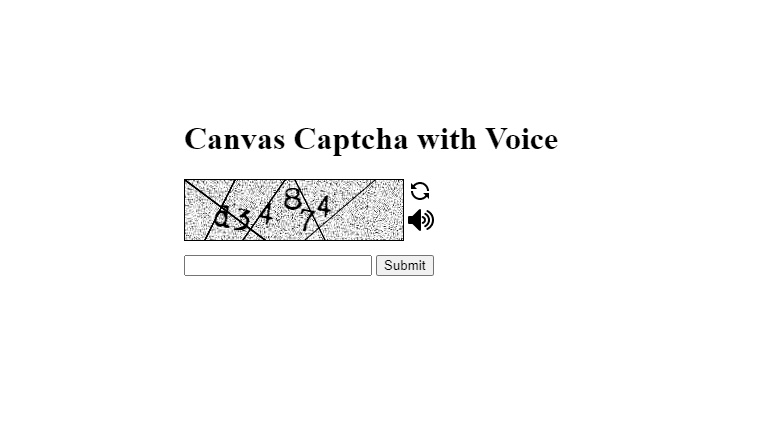
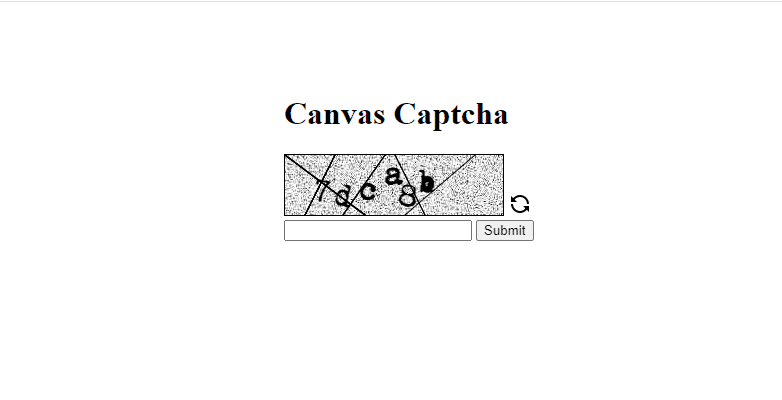
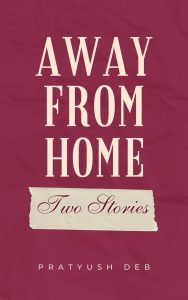 Hi guys!
Hi guys!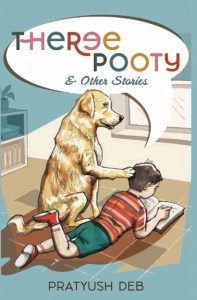 I recently published a paperback, entitled “Thereepooty And Other Stories” on Amazon. It is an anthology of seventeen short stories of different genres and moods. The different characters in these stories find themselves in different situations.
I recently published a paperback, entitled “Thereepooty And Other Stories” on Amazon. It is an anthology of seventeen short stories of different genres and moods. The different characters in these stories find themselves in different situations.